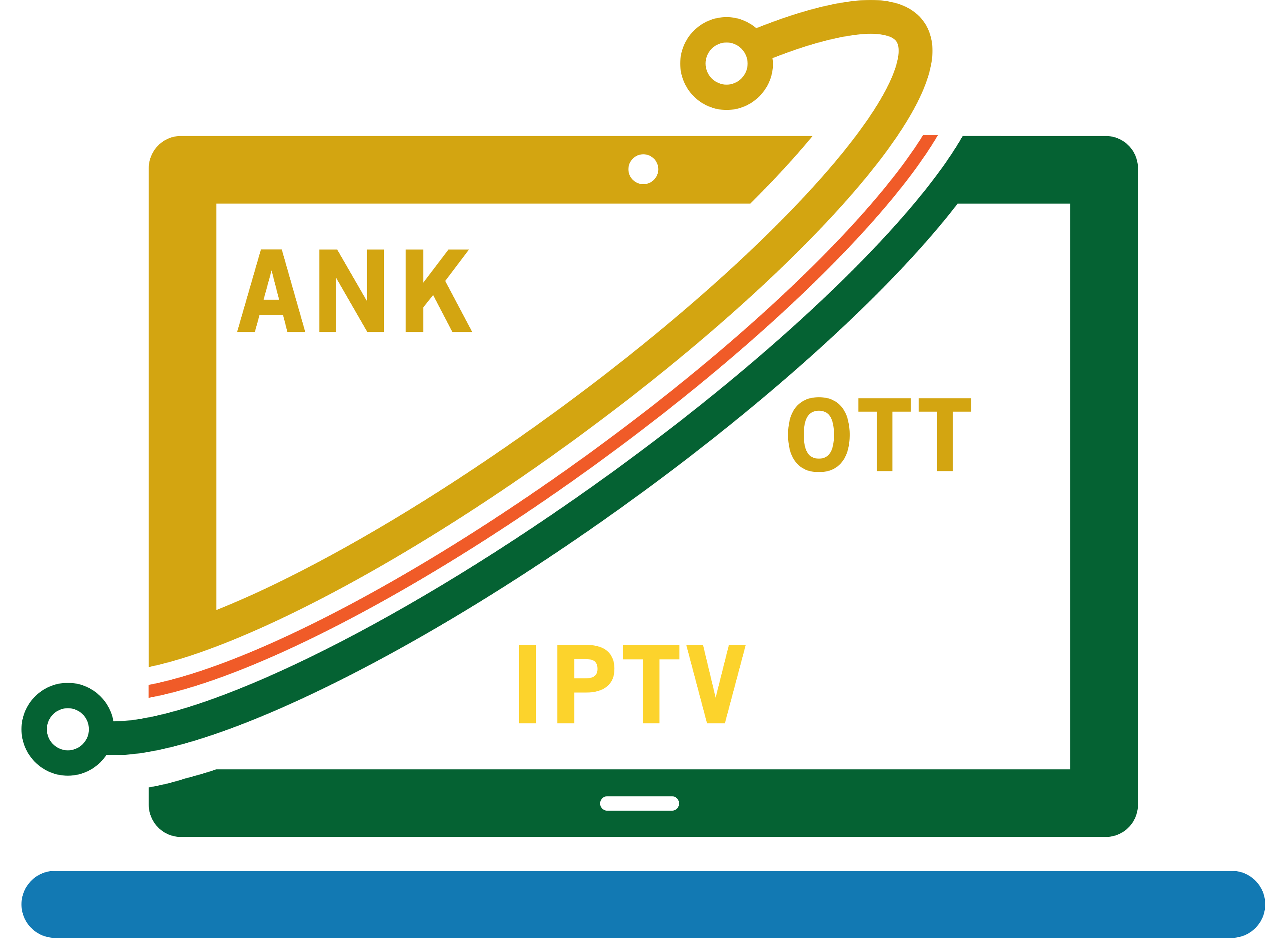How to activate your IPTV Smart TV ?
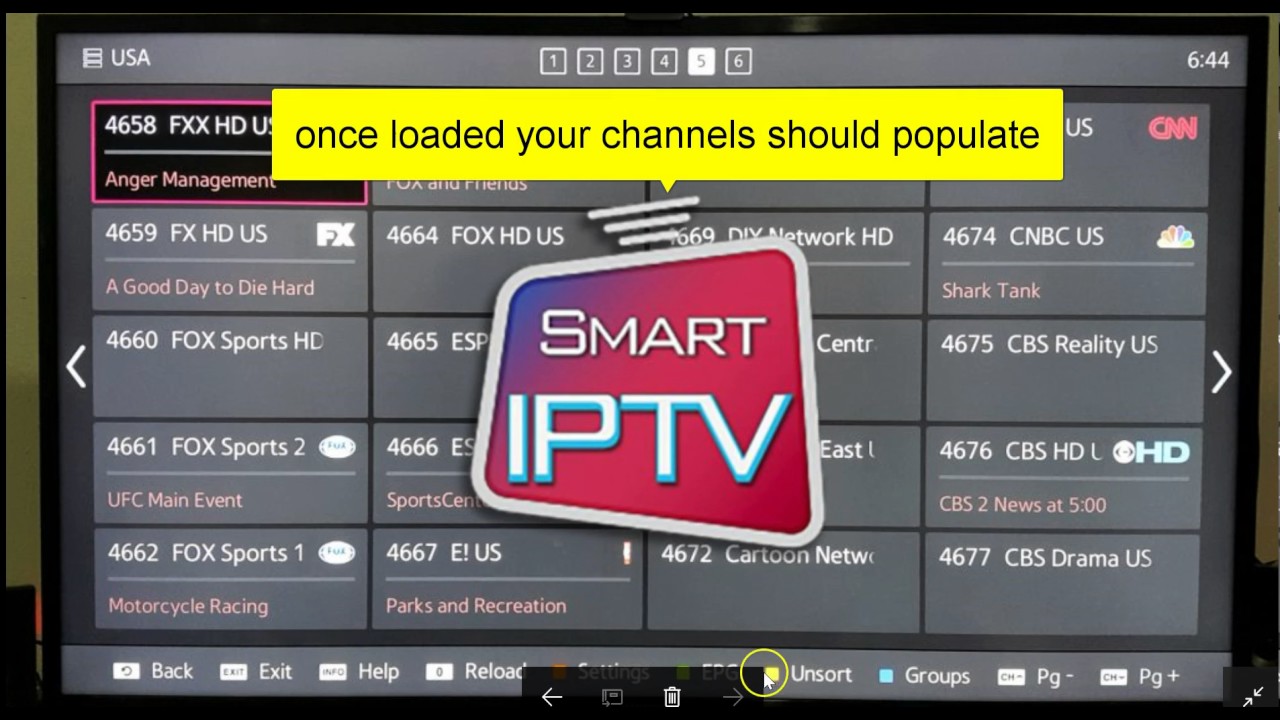
ANK OTT IPTV team presents to you a full instructions on How to set up your subscription on Smart iptv.
This tutorial will guide you through a simple and effective steps of installing your LG/ Samsung Smart TV’s. For more detail you can always check our IPTV Support or contact us online.
ANK OTT IPTV offers many IPTV Plans with discounts for your Smart TV device’s.
SEND YOUR MAC ADDRESS, WE WILL LOAD THE LIST FOR YOU Click Here
1 – Search for the ‘Smart IPTV ’ application on your Samsung/LG TV screen.
2 – Open the Smart TV app.
(You’ll read on your screen that you have a free test of this App for only 7 days, then you will have to make a donation of 5.49 Euro at this link http://siptv.eu/activation/ to get a lifetime activation ).
3 – Your MAC Address displayed on your screen, write it down.
4 – SEND IT TO US HERE
Get in touch with us for any more questions or Get our IPTV FREE TRIAL. We will assist you within 24 hours.
Visit also our website: https://ank-iptv.com