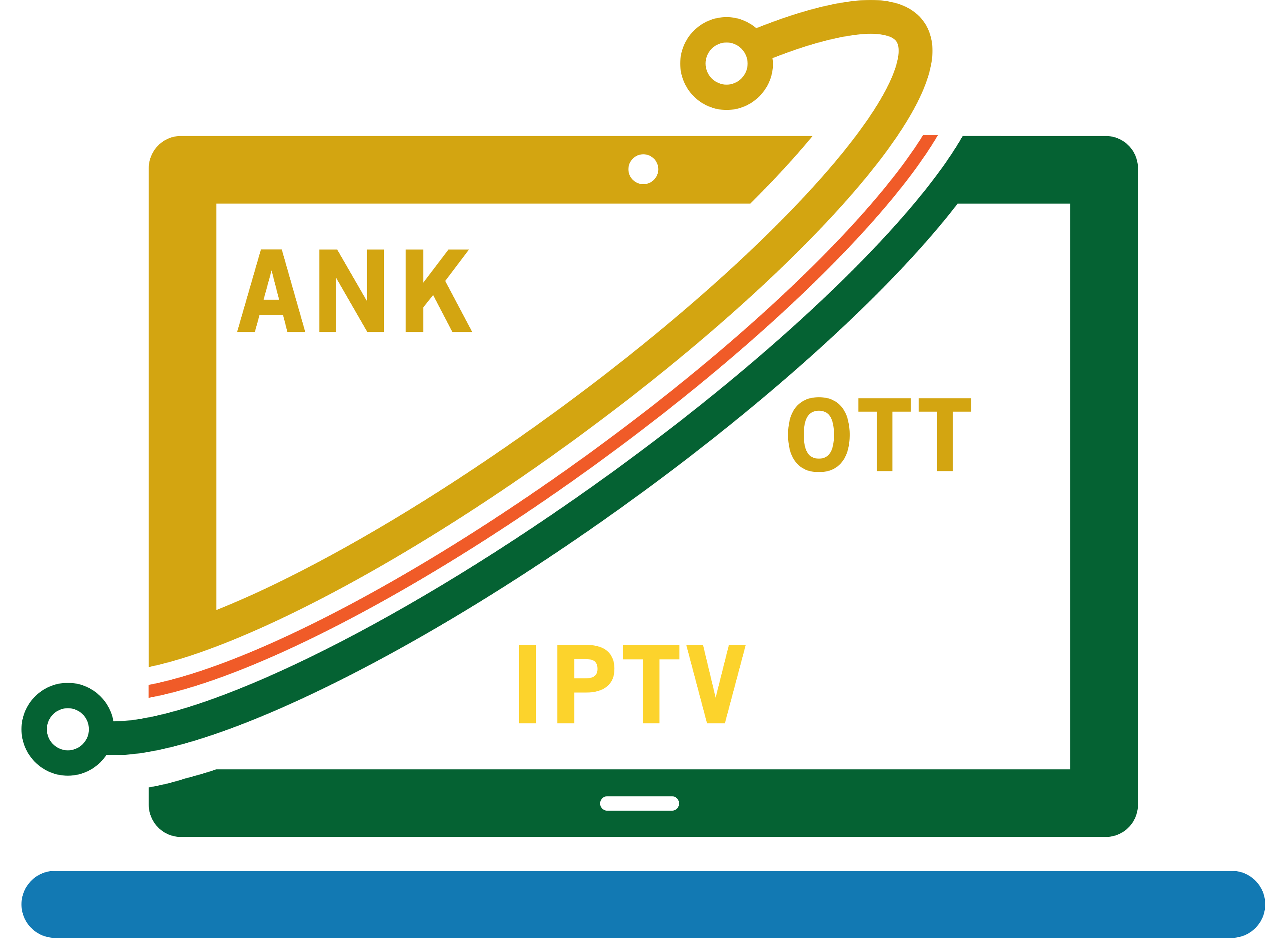How to activate IPTV ON MAG ?
ANK OTT IPTV offers you full steps on how to set up your subscription on iptv Mag device.
This tutorial will guide you through a simple and effective steps of installing your Mag 250/254/256 and newer models. Also for more details you can always check our IPTV Support or contact us online.
ANK OTT IPTV in addition offers many IPTV Plans with discounts for your MAG device. Those supportive instructions will guide you through the activation of your Mag Box.
1 – After the main portal screen appears, click on ‘settings’.
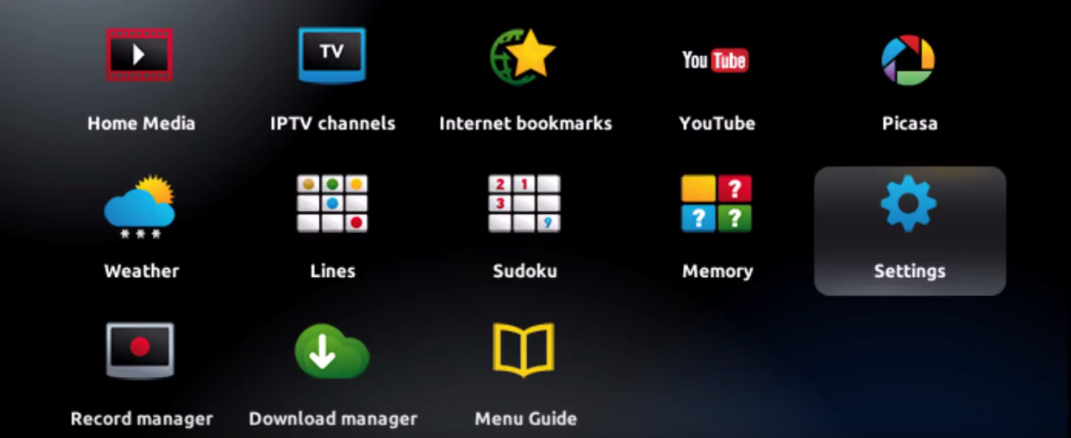
2 – Next select and enter the ‘System settings’.
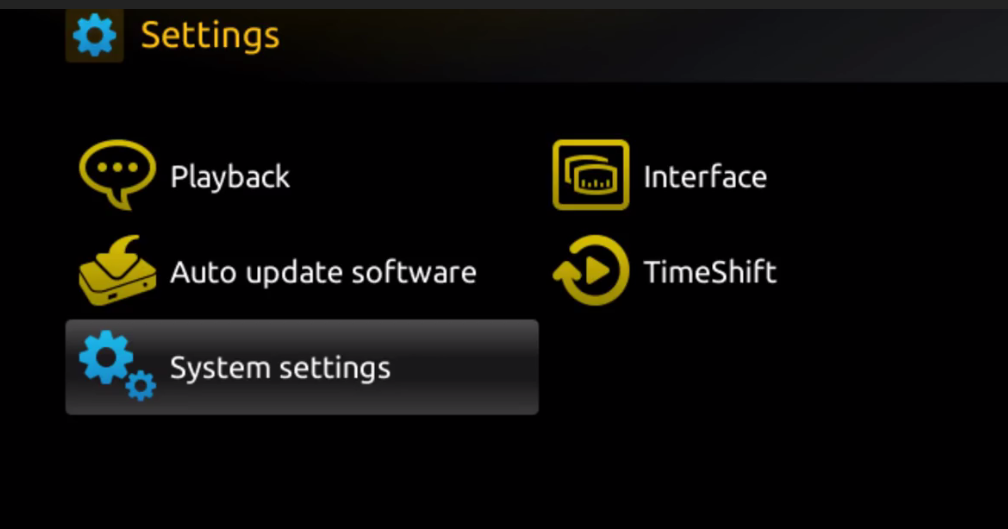
3 – Click on ‘Servers’.
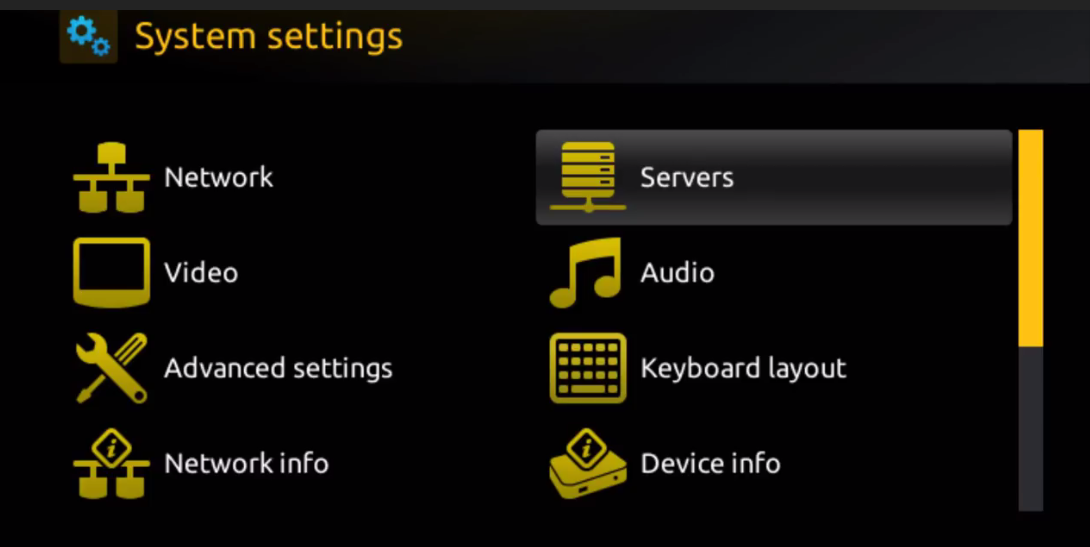
4 – Choose and Press option ‘Portals’.
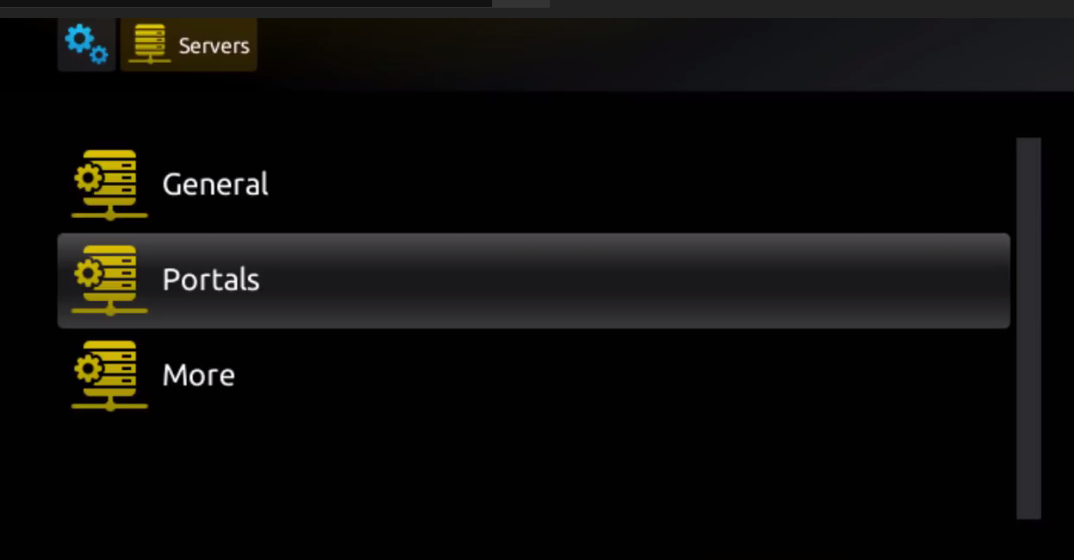
5 – In the ‘Portal 1 name’ line enter a portal name and in the ‘Portal 1 URL’ enter portal url.
Therefore for the activation of our ank ottiptv subscription on your MAG box, you must send us with your order the MAC address found on the label behind the box, the activation is done entirely remotely, just after activation, we will send you a URL link that you have to put on your PORTAL, as in the photo below:
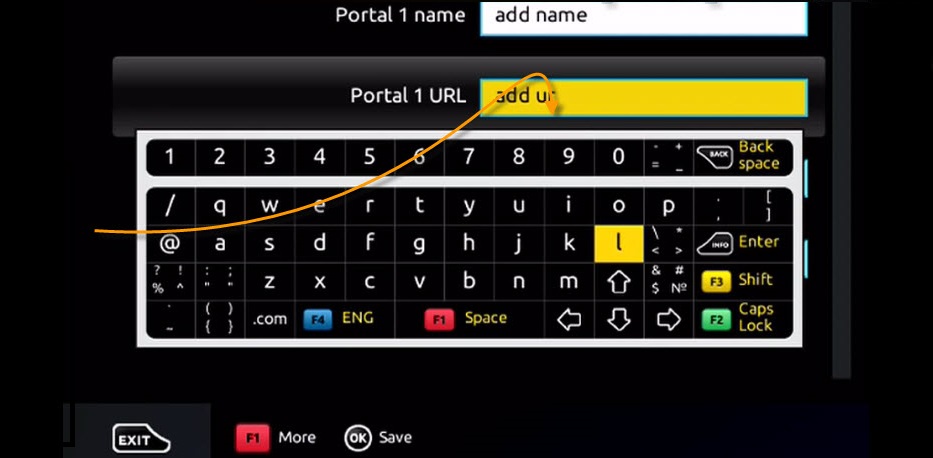
6 – Finally when you complete select and click ‘OK’ to save the changes.
7 – Click ‘EXIT’ on the remote control after the settings are being saved .
8 – Consequently you have to to reboot the box. Choose option ‘OK’ to make the changes applied.
9 – Enjoy watching more than 60 000 channels with FULL HD quality from around the world.
Get in touch with us for any more questions or Get our IPTV FREE TRIAL. We will assist you within 24 hours.
Visit also our website: https://ank-iptv.com